Last week, I have been facing issues of installing NodeJs
and NPM msi in Windows 8.1. Today, I can able to successfully install NodeJs
MSI by using below techniques.
- Download NodeJs (with NPM) MSI file from https://nodejs.org/
- Open Powershell/ cmd in Administrator Mode.
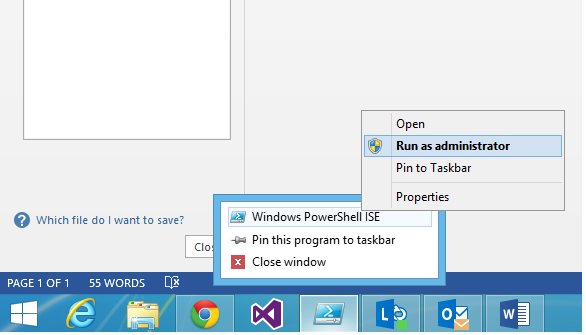
- Install the NodeJs MSI file from Powershell/ cmd window.

- Restart the machine.
- Check whether NodeJs and NPM installed or not by using below command.
node --version
npm --version







No comments:
Post a Comment